Display Images on LCD
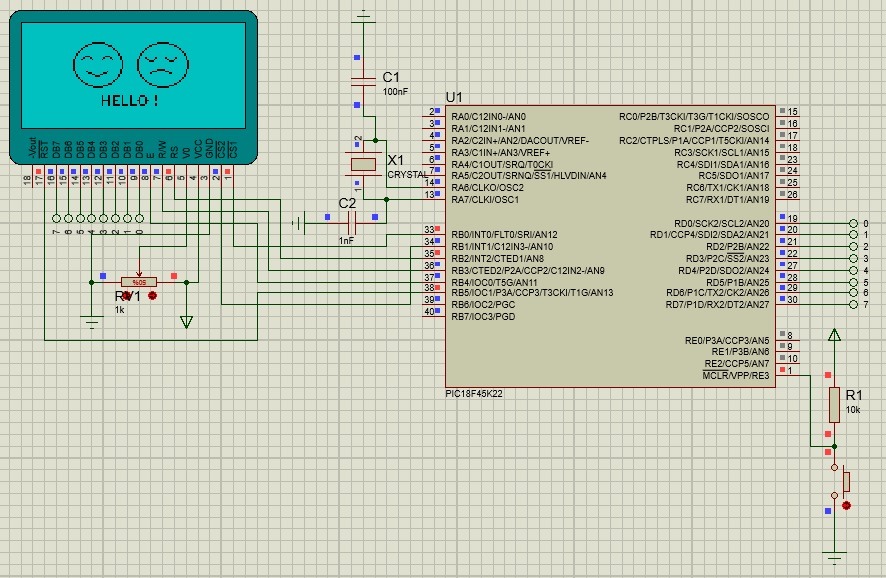
Credit to this project: Dogan Ibrahim. What I have learned from this, is the way we connect a graphical LCD to PIC18F45k22 and what setting we have to do in the program for things to go well. The hex file generated by the mikroC compiler goes well with Proteus simulator. The program is listed below. The steps from drawing something on LCD are: draw in paint -> save picture in monochrome bitmap format-> translate picture in binary data using a software like LCD Assistant. And we are ready to go!
// ——————————————————
//GLCD Picture name: THEATRE.bmp
// GLCD Model: KS0108 128×64
// ——————————————————
const code char THEATRE[1024] = {
0, 0, 0, 0, 0, 0, 0, 0, 0, 0, 0, 0, 0, 0, 0, 0, 0, 0, 0, 0, 0, 0, 0, 0, 0, 0, 0, 0, 0, 0, 0, 0, 0, 0, 0, 0, 0, 0, 0, 0, 0, 0, 0, 0, 0, 0, 0, 0, 0, 0, 0, 0, 0, 0, 0, 0, 0, 0, 0, 0, 0, 0, 0, 0, 0, 0, 0, 0, 0, 0, 0, 0, 0, 0, 0, 0, 0, 0, 0, 0, 0, 0, 0, 0, 0, 0, 0, 0, 0, 0, 0, 0, 0, 0, 0, 0, 0, 0, 0, 0, 0, 0, 0, 0, 0, 0, 0, 0, 0, 0, 0, 0, 0, 0, 0, 0, 0, 0, 0, 0, 0, 0, 0, 0, 0, 0, 0, 0, 0, 0, 0, 0, 0, 0, 0, 0, 0, 0, 0, 0, 0, 0, 0, 0, 0, 0, 0, 0, 0, 0, 0, 0, 0, 0, 0, 0, 0, 0, 0, 0, 128, 64, 32, 16, 16, 8, 8, 4, 4, 4, 4, 4, 4, 4, 4, 8, 8, 16, 16, 32, 64, 128, 0, 0, 0, 0, 0, 0, 0, 0, 0, 0, 0, 0, 0, 0, 0, 0, 128, 64, 32, 16, 16, 8, 8, 8, 4, 4, 4, 4, 4, 4, 4, 8, 8, 8, 16, 16, 32, 64, 128, 0, 0, 0, 0, 0, 0, 0, 0, 0, 0, 0, 0, 0, 0, 0, 0, 0, 0, 0, 0, 0, 0, 0, 0, 0, 0, 0, 0, 0, 0, 0, 0, 0, 0, 0, 0, 0, 0, 0, 0, 0, 0, 0, 0, 0, 0, 0, 0, 0, 0, 0, 0, 0, 0, 0, 0, 0, 0, 0, 0, 0, 0, 0, 224, 24, 6, 1, 0, 32, 16, 8, 8, 8, 16, 32, 0, 0, 0, 0, 0, 32, 16, 8, 8, 8, 16, 32, 0, 0, 1, 6, 56, 192, 0, 0, 0, 0, 0, 0, 0, 0, 224, 24, 6, 1, 0, 16, 32, 64, 64, 64, 32, 16, 0, 0, 0, 0, 0, 16, 32, 64, 64, 64, 32, 16, 0, 0, 0, 1, 6, 56, 192, 0, 0, 0, 0, 0, 0, 0, 0, 0, 0, 0, 0, 0, 0, 0, 0, 0, 0, 0, 0, 0, 0, 0, 0, 0, 0, 0, 0, 0, 0, 0, 0, 0, 0, 0, 0, 0, 0, 0, 0, 0, 0, 0, 0, 0, 0, 0, 0, 0, 0, 0, 0, 0, 0, 0, 0, 0, 0, 0, 31, 96, 128, 0, 0, 0, 0, 0, 32, 64, 64, 128, 128, 0, 0, 0, 128, 128, 64, 64, 32, 0, 0, 0, 0, 0, 0, 128, 112, 15, 0, 0, 0, 0, 0, 0, 0, 0, 31, 96, 128, 0, 0, 0, 0, 0, 64, 32, 32, 32, 16, 16, 16, 16, 16, 32, 32, 64, 64, 0, 0, 0, 0, 0, 0, 0, 128, 112, 15, 0, 0, 0, 0, 0, 0, 0, 0, 0, 0, 0, 0, 0, 0, 0, 0, 0, 0, 0, 0, 0, 0, 0, 0, 0, 0, 0, 0, 0, 0, 0, 0, 0, 0, 0, 0, 0, 0, 0, 0, 0, 0, 0, 0, 0, 0, 0, 0, 0, 0, 0, 0, 0, 0, 0, 0, 0, 0, 0, 0, 0, 1, 2, 4, 8, 16, 32, 32, 64, 64, 64, 128, 129, 129, 129, 128, 128, 64, 64, 64, 32, 32, 16, 8, 4, 2, 1, 0, 0, 0, 0, 0, 0, 0, 0, 0, 0, 0, 0, 1, 2, 4, 8, 16, 32, 32, 64, 64, 64, 128, 128, 128, 128, 128, 128, 128, 64, 64, 64, 32, 32, 16, 8, 4, 2, 1, 0, 0, 0, 0, 0, 0, 0, 0, 0, 0, 0, 0, 0, 0, 0, 0, 0, 0, 0, 0, 0, 0, 0, 0, 0, 0, 0, 0, 0, 0, 0, 0, 0, 0, 0, 0, 0, 0, 0, 0, 0, 0, 0, 0, 0, 0, 0, 0, 0, 0, 0, 0, 0, 0, 0, 0, 0, 0, 0, 0, 0, 0, 0, 0, 0, 0, 0, 0, 0, 0, 0, 0, 0, 0, 0, 0, 0, 0, 224, 0, 0, 0, 224, 0, 0, 224, 32, 32, 32, 0, 224, 0, 0, 0, 0, 224, 0, 0, 0, 0, 192, 32, 32, 32, 192, 0, 0, 0, 0, 0, 224, 0, 0, 0, 0, 0, 0, 0, 0, 0, 0, 0, 0, 0, 0, 0, 0, 0, 0, 0, 0, 0, 0, 0, 0, 0, 0, 0, 0, 0, 0, 0, 0, 0, 0, 0, 0, 0, 0, 0, 0, 0, 0, 0, 0, 0, 0, 0, 0, 0, 0, 0, 0, 0, 0, 0, 0, 0, 0, 0, 0, 0, 0, 0, 0, 0, 0, 0, 0, 0, 0, 0, 0, 0, 0, 0, 0, 0, 0, 0, 0, 0, 0, 0, 0, 0, 0, 0, 0, 0, 0, 0, 0, 0, 0, 0, 15, 1, 1, 1, 15, 0, 0, 15, 9, 9, 8, 0, 15, 8, 8, 8, 0, 15, 8, 8, 8, 1, 7, 8, 8, 8, 7, 1, 0, 0, 0, 0, 13, 0, 0, 0, 0, 0, 0, 0, 0, 0, 0, 0, 0, 0, 0, 0, 0, 0, 0, 0, 0, 0, 0, 0, 0, 0, 0, 0, 0, 0, 0, 0, 0, 0, 0, 0, 0, 0, 0, 0, 0, 0, 0, 0, 0, 0, 0, 0, 0, 0, 0, 0, 0, 0, 0, 0, 0, 0, 0, 0, 0, 0, 0, 0, 0, 0, 0, 0, 0, 0, 0, 0, 0, 0, 0, 0, 0, 0, 0, 0, 0, 0, 0, 0, 0, 0, 0, 0, 0, 0, 0, 0, 0, 0, 0, 0, 0, 0, 0, 0, 0, 0, 0, 0, 0, 0, 0, 0, 0, 0, 0, 0, 0, 0, 0, 0, 0, 0, 0, 0, 0, 0, 0, 0, 0, 0, 0, 0, 0, 0, 0, 0, 0, 0, 0, 0, 0, 0, 0, 0, 0, 0, 0, 0, 0, 0, 0, 0, 0, 0, 0, 0, 0, 0, 0, 0, 0, 0, 0, 0, 0, 0, 0, 0, 0, 0, 0, 0, 0, 0, 0, 0, 0, 0, 0, 0, 0, 0, 0
};
// Glcd module connections char GLCD_DataPort at PORTD; sbit GLCD_CS1 at RB0_bit;
sbit GLCD_CS2 at RB1_bit;
sbit GLCD_RS at RB2_bit;
sbit GLCD_RW at RB3_bit;
sbit GLCD_EN at RB4_bit;
sbit GLCD_RST at RB5_bit;
sbit GLCD_CS1_Direction at TRISB0_bit;
sbit GLCD_CS2_Direction at TRISB1_bit;
sbit GLCD_RS_Direction at TRISB2_bit;
sbit GLCD_RW_Direction at TRISB3_bit;
sbit GLCD_EN_Direction at TRISB4_bit;
sbit GLCD_RST_Direction at TRISB5_bit;
// End Glcd module connections //
// Start of main program
// void main() { ANSELB = 0;
// Configure PORT A as digital ANSELD = 0;
// Configure PORT B as digital TRISB = 0;
// PORT B is output TRISA = 0;
// PORT A is output Glcd_Init();
// Initialise GLCD Glcd_Fill(0x0);
// Clear GLCD Glcd_Image(THEATRE); // Draw the bitmap image while(1);
// End of program, wait here forever }
